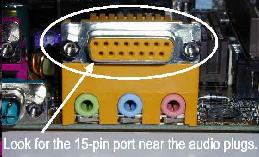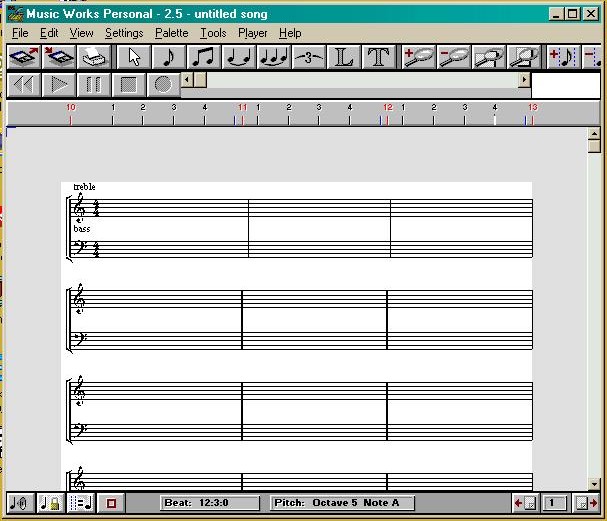
This is Music Works a music notation and MIDI creating tool.
» Software
» Good musical knowledge
» What do you want it to sound like
» MIDI keyboard
Now that you have all of this it is now time to place all of your ideas onto paper. Don't jump onto the computer and just start playing it trust me it doesn't work. Even if you start out by copying a song by using a mouse and not the keyboard that is still a good start you then can add MIDI elements to this such as guitar, Bass and percussion. Once you have become more skilled at writing and copying out the music it is now that you can start using a MIDI keybard and play your music. Once you have played your song and it is on the computer it is now that you can start adding in things such as percussion. This is only a brieif guide into making a MIDI file and I have only skimmed the surface so make sure you read any information booklets on creating MIDI files. Remeber the more knowledge the better.
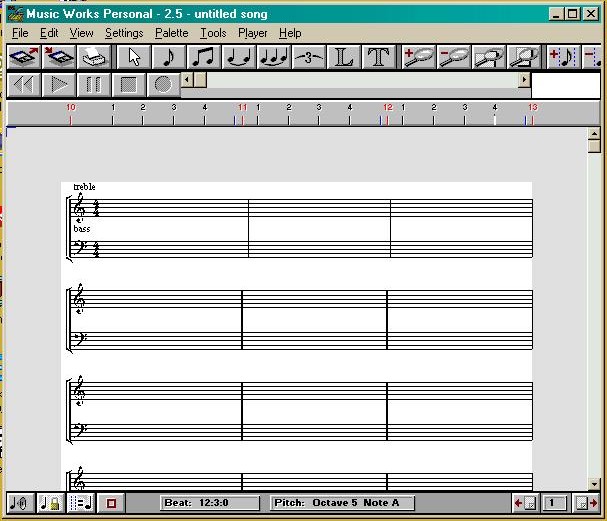
This is Music Works a music notation and MIDI creating tool.
Connecting all of your MIDI componentry upto your computer isn't all that hard if you are just using a keyboard. Please be aware that you will need a cable in which has a MIDI connector in one end and a joystick connector on the other end. These cables are available at some music retaillers or electronics stores such as Tandy. The diagram bellow shows just how simple it is to connect a computer to your MIDI keyboard.
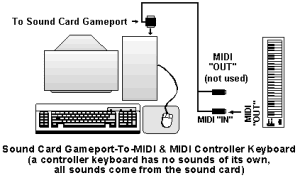
Notice that the MIDI input on your keyboard isn't used as we are not putting data to the keyboard we are putting data onto the computer. Once again it comes down to your soundcard as your keyboard doesn't make the noises your soundcard does. Below are some other pictures to do with MIDI and what the MIDI ports look like both on your keyboard and your P.C.